Create quality logs and automate daily reports. Author the Composite log as you drill.
SOFTWARE APPLICATIONS
GEO - Geologists
WellXP - Administrators
WellSTORE - Administrators
INDUSTRY COURSES
Introduction to Data Management
Smart Workflows and Transition Management
Deriving value in IO through Data Analytics
Create quality logs and automate daily reports. Author the Composite log as you drill.

Streamlined for use at the wellsite and remote locations
Wellsite Geology App
The wellsite geologist takes the software to the rig to create logs by capturing mudlog/MWD/LWD/wireline data from the service companies on the rig and incorporating computations, interpretations and annotations as desired.
Prognosed data is exposed alongside actual data to assist in expected notable depths and potential hazards like pore pressure and shallow gas.
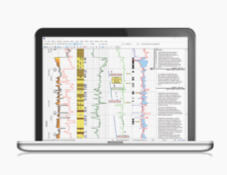
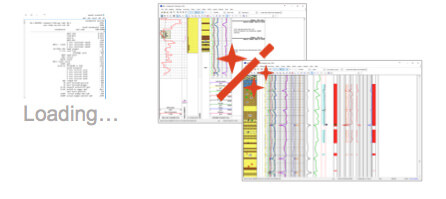
Leverage the power of Templates
Templates provide automation that can plot curves and make calculations directly after a data file is loaded, saving valuable time. Templates can also automatically present prognosis data from the well plan view for guidance and comparison of planned vs actual.
Take advantage of standards already set up in the template and concentrate on understanding and interpreting the data, not learning the details of the software.
Load and analyse real-time data
Get the most up to date data from the rig services for the log and morning report. Deliver as close to the bit interpretation as possible and gain critical time usually spent preparing and loading service company data files.
Connect GEOLite to a WITSML server like WellSTORE for live real-time analysis such as Gas ratio and TVDMC computation from surveys.

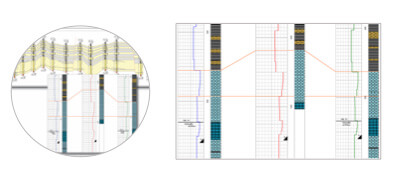
Correlate at the wellsite
Share the ODF with colleagues and specialists via GEOe-View or by uploading to WellXP online document portal.
Use GEO to extract geological interpretations, tabular data like casing, formation tops and pressure test results for quick and easy assimilation into other G&G applications.
Learn more on data sharing.
Automate Daily Reporting
Generate the DGR directly from your log. Save valuable time in copy-paste tasks from logs and documents by extracting data from your final well log ODF automatically to a Microsoft Word document.
During drilling operations, create an operations diary that records and displays rig activities in easy to analyse pie charts.
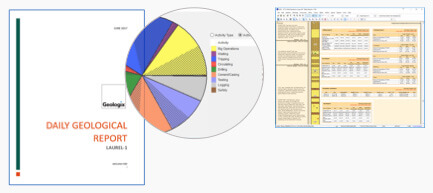
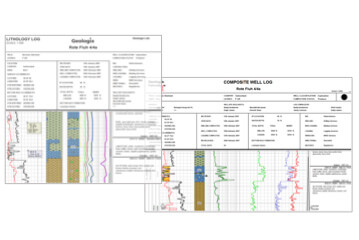
Composite Log ready
In the background relevant data entered and interpreted so far will be automatically shared on the Composite log view. This means at the end of each hole section, only an optimised level of work is required to finalise the Composite log.
At the end of the well, the majority of the log presentation is already complete. Final data sets and depths can be adjusted and addition of reports and trailer finalisation can be done back at the office.
Find out more about
the GEOSUITE applications
Discover what workflows and features
you need.
