Automatic reports can be generated directly from logs. Quick statistics can be displayed in informative tables on the log
SOFTWARE APPLICATIONS
GEO - Geologists
WellXP - Administrators
WellSTORE - Administrators
INDUSTRY COURSES
Introduction to Data Management
Smart Workflows and Transition Management
Deriving value in IO through Data Analytics
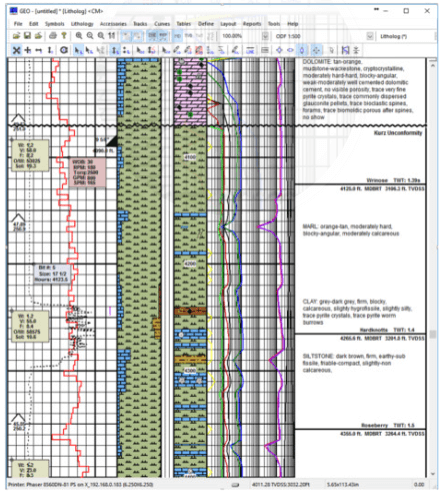
Automatic reports can be generated directly from logs. Quick statistics can be displayed in informative tables on the log
Reports in your company's own format can be generated directly from your log.
Don’t duplicate data and effort to create reports
Data and information already in your log is harvested, calculated and automatically placed in your report, saving valuable time usually spent doing copy-paste and working out totals and averages.
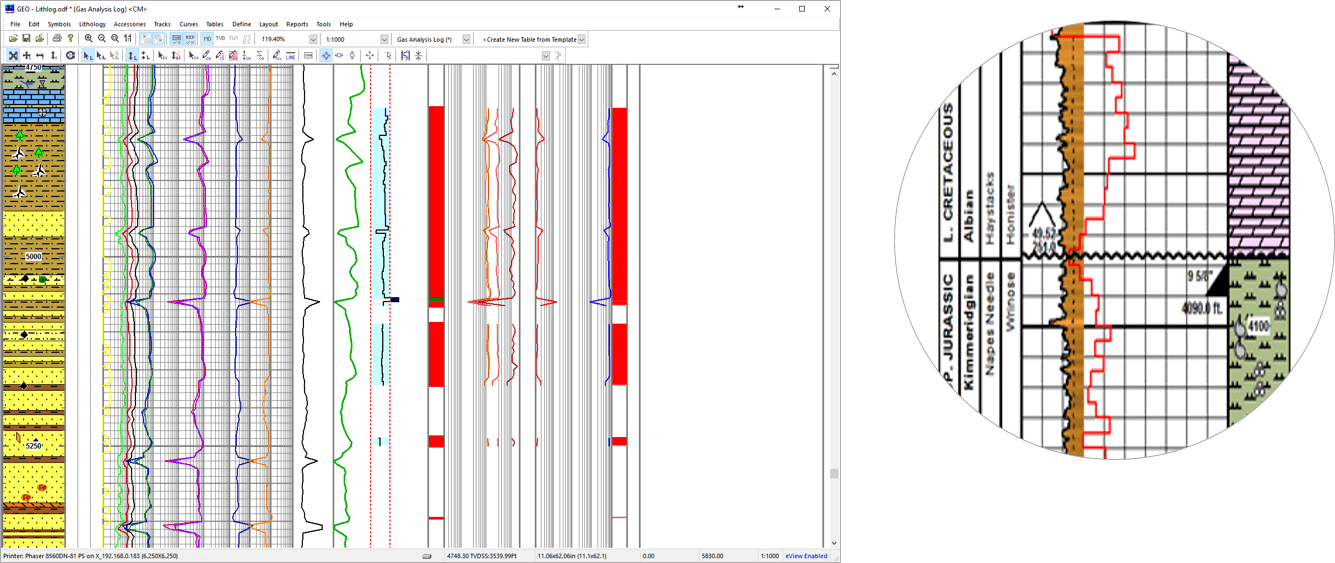
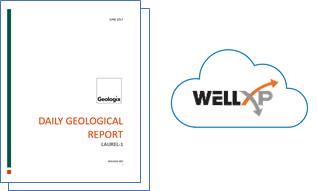
Daily Reports
Regular reports are required to update and inform the operating company. The wellsite log represents much of that information and is complied continuously throughout the well.
At the report stage that data can be captured and distributed in a report format. See more on Report distribution through WellXP
Non-productive Time (NPT) analysis
Analyse non-productive time by recording rig activities. Create an independent record through observations and insight and chart results complete with filters and activity categories.
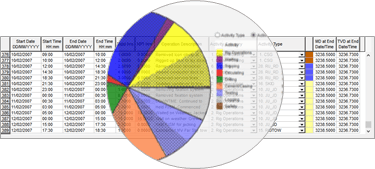
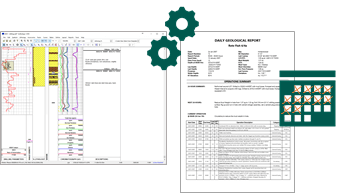
Automate. Repeat.
For the geologist the report can be generated with just a few clicks, define the time and depth range, generate, share.
Well documents, logs and reports
At the end of the well your well log will be a top to bottom record of the well – and with it a complete history of the reports generated from it.
On-plot statistics, totals and averages
Imagine taking any section of your log, a day, a formation a hole section – and getting statistics on the well over that zone.
Draw a zone over the range required and small, informative summary tables appear providing statistics like maximum gas, total thickness of sand and average ROP.
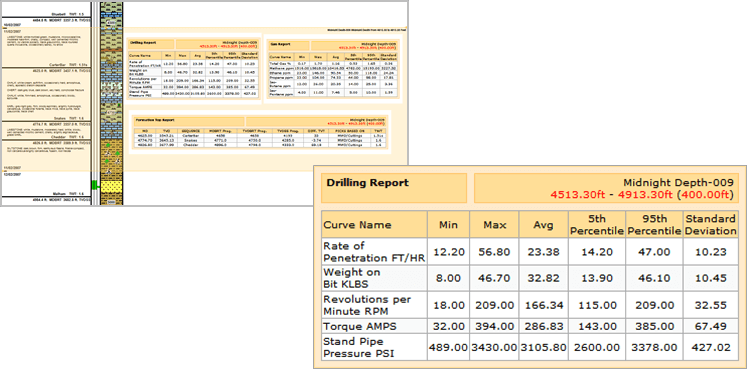
Find out more about
the GEOSUITE
Discover what workflows and features you need
